What Was That Music HIMM HIMMM!
Everyone loves music. It is even more fun to sing their favorite songs with their lyrics. A music plays on the radio… You hum in the morning… When you go home in the evening, only the melody is in your mind. Or you may know the lyrics, but you may not know who sang the song.
There is a desperate conversation between you and your friend;
Hey you know I heard a song today, it was great …
+ What was it like?
Ahem ahem .. Boom boom dreeeaammm … something like that …
You immediately type in a few words you remember in YouTube search or Google search. The result: thousands or even millions of search results.
Sometimes the lyrics are like a different song… In this case, you have to listen to each result one by one. At this point, music recognition software comes to your aid. It finds out who sang the song and even reminds you exactly of the year.
Here we have listed the best music recognition software tools you can use for you.
Have you used any of these music recognition software tools? Tell us about your experiences or share which ones you think are good to use.

Shazam
It is one of the most popular music recognition software apps in the world that you can download for free. Its interface is user-friendly and features features such as automatic listening that identifies music for you and continuous song recognition that recognizes songs and shows what you hear on your TV.
Some of the tasks you can perform with Shazam music recognition software include:
- Finding new music
- Scroll through playlists to see what other listeners are looking for
- Listen to sample music
- Watch music videos
- Find other songs from the same artist
- Access daily music mixes and videos
- When offline, Shazam records the music of its choice with audio listening feature, then matches it for you
- Gives detailed information
- Tag as many songs as you want
Shazam is popular, as mentioned earlier, and users love its colorful and user-friendly interactive interface (four panels) and the ability to quickly and accurately identify not only music but also movies and TV shows.
One of its advantages is its full integration with social media platforms such as Facebook and Twitter and other channels such as Spotify and Pandora.

SoundHound
It is the biggest competitor of Shazam in the category of music recognition software tools.
The Sound Hound’s big orange button lets you tag the music by simply saying ‘Ok Hound’. With this interface, it has become both sympathetic and easy to use.
Another of its unique features is to support volume controls.
Here are some cool things you can do with the SoundHound app:
- Use voice input to tag music and search artist information (no need to use your hands)
- Play tagged songs
- Play popular music mixes
- Add tagged songs to your favorite playlist
- Read the lyrics to a song
- Know the albums of your favorite songs

MusixMatch
This music recognition software tool has been previously paired with Spotify. In fact, what makes it popular among its users; The fact that it comes with a rich lyrics catalog. It is also compatible with most third party music player apps but not included in playlists.
Some of the tasks you can perform with MusixMatch include:
- Tagging lyrics
- Saving and sharing lyrics with others
- Browse lyrics to a song, even while offline
- It is able to see the lyrics in real time with the app’s floating lyrics feature while playing your playlist.
- Synchronize the lyrics with the song from any point in the song as it plays.
TrackID
You may have never heard of this music recognition software tool from Sony compared to those mentioned above, but it also has a huge following of users.
The app has unique features that make it popular including:
- Explore the tab. This allows users to see what’s trending and what’s hot on the playlists
- Live map. This shows tags from different people all over the world in real time.
- You can also listen to the songs as they come, but only for a few seconds.
TrackID, however, has limited tagging options and doesn’t provide links to music lyrics and videos, but directs you to find them yourself on YouTube or a lyrics website.

Audiggle
This new music recognition software tool is handy for any music playing on your computer. It allows you to know the name of the artist instantly. So if you’re not sure what song, movie or TV show’s title is, use Audiggle.
Its salient features are:
- Voice recognition that recognizes a song you’ve heard but doesn’t know who sang it
- Any Source feature that allows you to define any media as a soundtrack or a YouTube clip, or even your favorite Internet radio
- Download feature allows you to download a song from iTunes or Amazon using the links provided
- Lyrics library that allows you to access a song whose lyrics you have watched.
- Multi-Language feature allows you to recognize music from all over the world
Unfortunately, there is one downside: Audiggle is only available for Windows.

Midomi
This is a web-based music recognition software platform (has SoundHound tool).
Midomi lets you identify your favorite songs by singing or humming to your microphone, then returns information about the song. If you can’t sing, you can play the song’s audio clip into your microphone and it will recognize it.
Tunatic
This music recognition software tool allows you to identify music after downloading and installing it on your computer. All you have to do is play the song in your headphones over the microphone and then click the Search button. You need to be online to connect to the Tunatic database, after which the tool will show the title of the song and the singing artist.
The software supports Windows and also Mac operating systems.
 WatZatSong
WatZatSong
As the name suggests, this music recognition software tool allows you to post an audio or music clip on its site, then other viewers or site chip to help identify the song. This means the tool is based on human knowledge, so you may not get results as quickly as you expect.

Cortana
Windows is a music recognition software tool. An operating system with its own search and identification tool can be useful. Just turn on Cortana, then say “What is this song?” The program will find the song. In addition, Cortana also identifies songs played through the microphone on your computer while picking up sound from your computer speakers, not headphones.
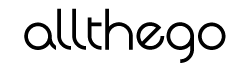

 WatZatSong
WatZatSong